Collaboration is an essential part of the creative process – if you work in a team of any size. But for a word like collaboration that’s thrown around so much, at ReviewStudio we’re unique in saying it’s impossible to use our online proofing tools in a non-collaborative way.
In fact, the more collaborative your project is, the more of a compounding impact ReviewStudio will have on your team’s efficiency, productivity, and bottom line. No matter what type of content you’re working on, your whole team, and everyone involved, will benefit from having centralized, coordinated, and consolidated feedback.
People + Tools = Effective Collaboration
Gathering feedback and getting approvals in a timely manner means having the tools to keep everyone aligned. Whether you’re getting feedback and approvals from external clients, or working within an internal team, tools are a necessity when it comes to smooth collaborations.
ReviewStudio is built to make the collaborative part of the creative process, specifically gathering input and getting approvals, as productive as possible.
Here are nine ReviewStudio features that can help you make your collaborations even more effective.
1. Using Client and Project Teams
Often, you work with the same group of people – whether it’s an in-house team, or a group of external collaborators involved in repeating projects.
To ensure everyone involved in a project has access to the relevant Reviews, it can help to add users at the Project or Client (or however you refer to them) level.
When users are added at the Project or Client level, they will automatically be added to Reviews that fall under the respective Client or Project. This way, there’s less likelihood that a workflow gets held up because a relevant user wasn’t added to a Review.
2. Team Presentations – in Real Time
For remote teams, or with external clients, there are times it can be challenging to convey complex feedback, directions, or information.
In addition to precise markup tools, threaded comments, and consolidated versioning all designed for async communications, ReviewStudio offers a unique Present Mode, allowing you to present your work in a synchronized manner.
Everyone in the Review will have their screen synchronized to the Presenter’s (who initiated the presentation). So, whether navigating through PDF documents, audio files, or watching the latest version of a video, everyone sees the same thing. A laser pointer makes it easy for everyone to follow along and quickly highlight areas that require clarity.
3. Native Integrations with Project Managment Apps
Project management platforms are generally a must to keep everyone in the know about tasks within the context of larger projects. But ensuring content related feedback makes it into those platforms isn’t always easy.
Our native integrations make it simple to sync feedback to your team’s preferred PM platform or app. ReviewStudio allows you to integrate with a range of PM platforms like Monday, Asana, and Wrike.
To learn more about setting up and using these native integrations, start with this article. And for everything else, check out our Zapier integration.

4. Privacy Mode
Many organizations use ReviewStudio for both internal and external projects. Whether you’re sharing with your internal team, outside creatives, or clients, there are many ways to ensure everyone sees only what is meant for them.
Privacy Mode options allow you to control which users are internal and which are external. It provides the ability to control who can see what, at the comment or Review version level.
5. Deadline Reminders
Within a creative workflow, approvals are perhaps the exclamation point on the collaborative process. When everything goes well, approvals happen quicker. A poor collaborative process?
The result is inevitably slow approvals.
Without reminders, it’s too easy to miss things. Setting deadlines with reminders is a great way to keep things flowing correctly. You can set multiple reminders that are sent out both before and daily after a deadline, to ensure everyone is aware of expected approval decisions.
6. Workflow Automations
A creative workflow will often require sequential approvals from a variety of collaborators.
One easy way to keep approvals on schedule is to ensure that the right people are in the know and get the right prompts at the right times. With approval workflow automations, as creative is approved it moves on to the next approver, with a preset deadline and message.
With approval workflow automations, there’s a level of accountability in your collaborative workflows – and avoids that dreaded “I didn’t know I was supposed to do that!”.
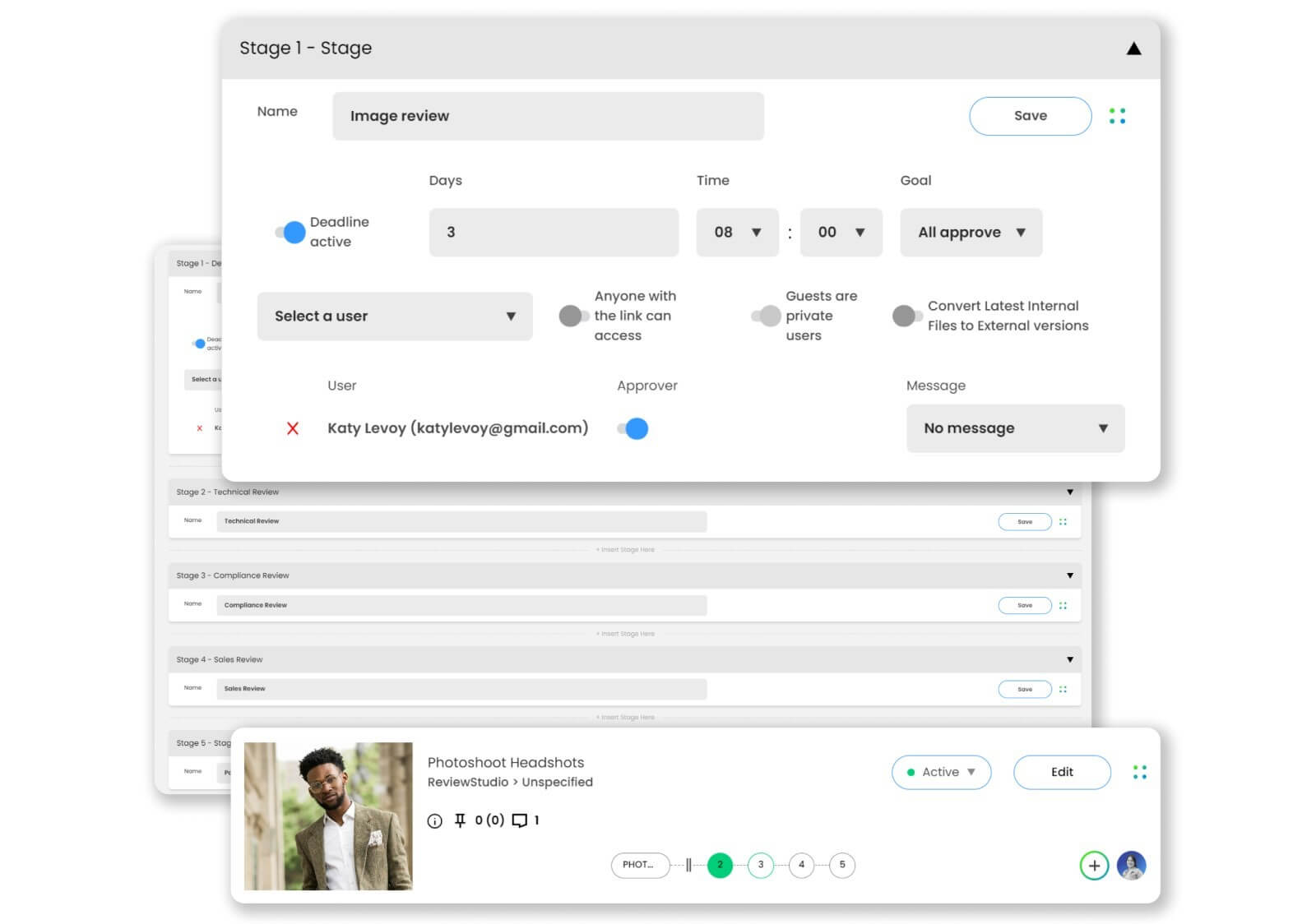
7. Download Files
Efficiency is essential to collaboration. Every time you need to send another email, or open a new tool, it creates a lag. Many ReviewStudio users used file sharing tools before they came to us.
Now, when a project is done and delivered, clients (or anyone with access) can download the final version from the Review. There’s no need to send additional emails or upload final creative to a file transfer tool.
8. File Ratings
For projects with a large number of files – and especially for photo shoots – gathering input on a set of images from multiple stakeholders can be tricky. You can often be dealing with hundreds of files, and need a quick way to gather a selection.
An easy way to collaborate on a selection is to use the file ratings feature in ReviewStudio. With file ratings, you can rate files using a 5-star system. The file ratings will display not only your ratings, but the average from all raters. Using filters, you can quickly identify the keepers.
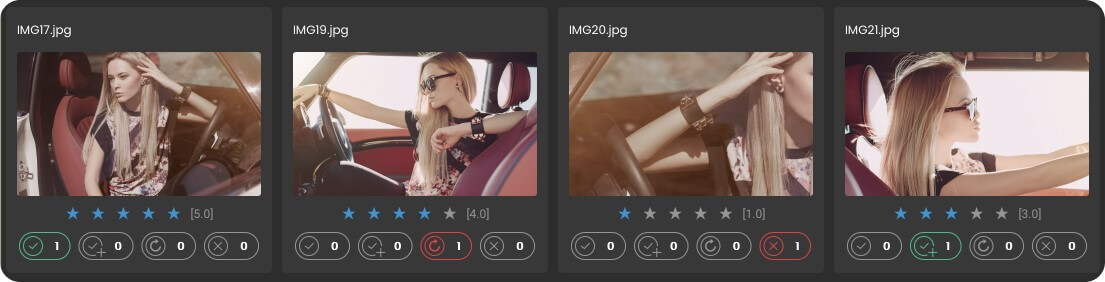
9. Hide Files in a Review
When a project is ongoing, it can accumulate a large number of files. What do you do when some of those files are no longer relevant, but you don’t exactly want to delete them as you still need the history?
The ability to hide files in a Review is a great option for keeping this simple for everyone involved. Hiding files from the Review Edit menu is a great way to limit “clutter” that can confuse collaborators.
Better Collaborative Proofing for the Whole Team
Many teams face challenges when it comes to collaborating effectively. At ReviewStudio, we’re committed to constantly improving your experience collaborating with our online proofing tools.
Want more tips for getting the most out of ReviewStudio? Check out our tips for boosting your productivity with ReviewStudio and our list of 25 feature tips to get the most out of our online proofing tools.
And as always, we’d love to hear how we can take your collaborative workflows to the next level.






